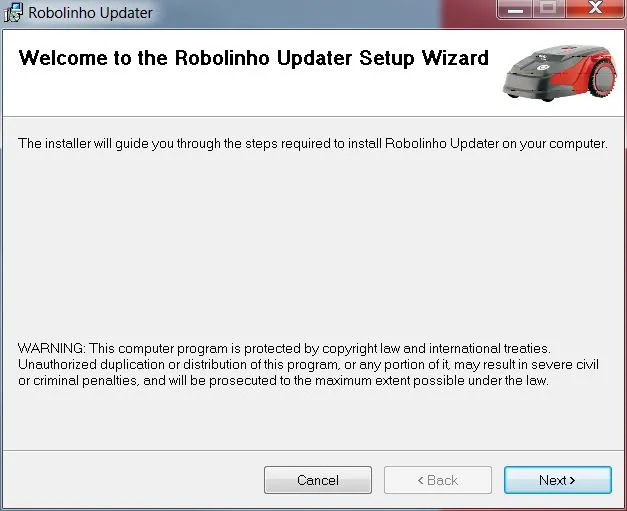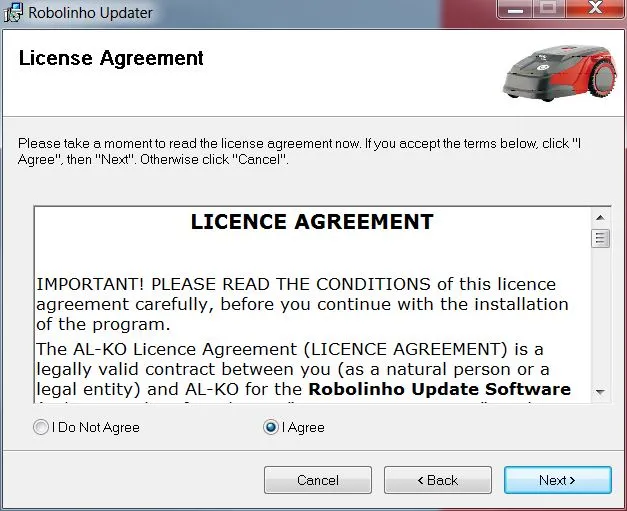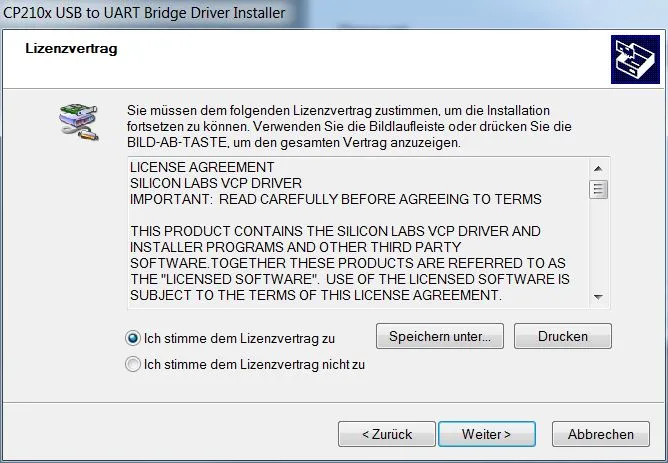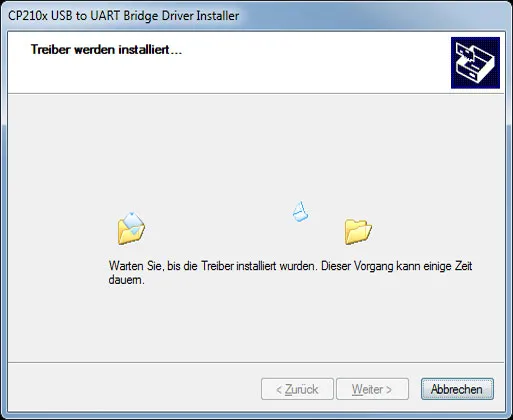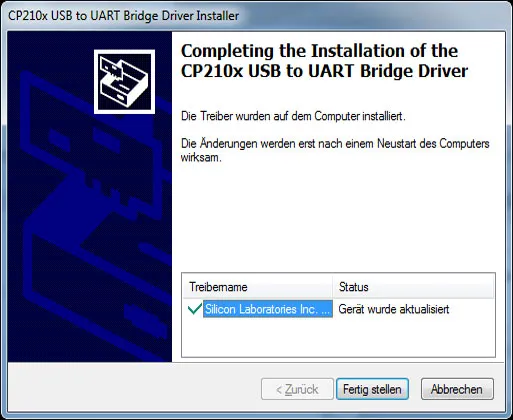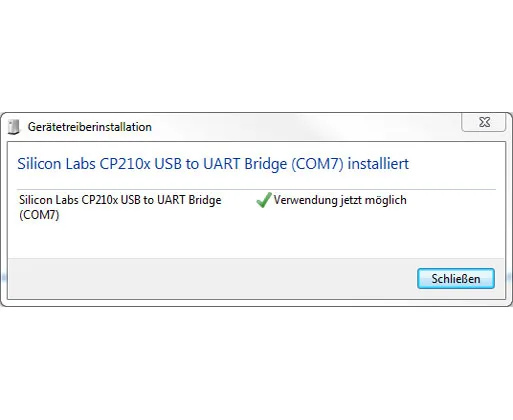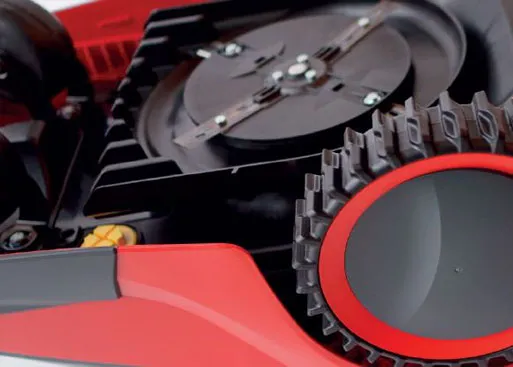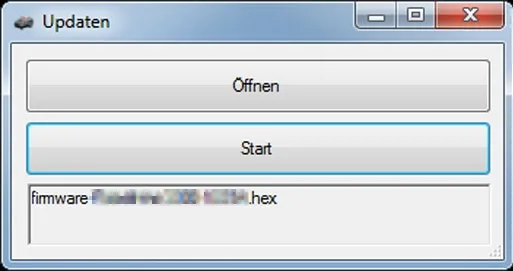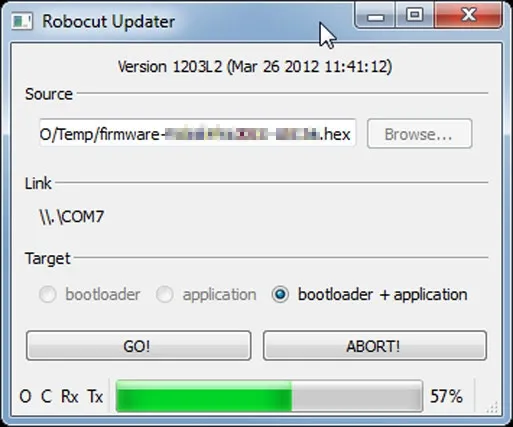The latest software for your Robolinho® robotic lawnmower
If your Robolinho® is using an older software version, you can download the latest update here. We recommend that our customers always install the latest software and therefore all the latest features, in order to benefit from the improvements in functionality and efficiency immediately.
Current Version: 2103A
ATTENTION: A firmware update is currently only available for the Robolinho® 500 E, 500 I, 500 W, 700 E, 700 I, 700 W, 1200 E, 1200 I, 1200 W, 2000 E, 2000 I and 2000 W.
Please note for the Robolinho® 500 E and I the following service information for firmware update is available.
What you need for an update
To update your Robolinho® mowing robot, you need the following| Robolinho® Robotic Mower, Charge level at least 80 %
| USB cable type A to type B (eg. Printer Cable)
| Computer with USB port and Internet connection
Note: To use the Robolinho® Auto-Updater you need a Windows operating system (Windows 7 or later).
Download the Robolinho® Auto-Updater
When you download the Robolinho® Auto-Updater, you also agree with our Terms & Conditions. You get the Robolinho® Auto-Updater by clicking on the button
To update your Robolinho® robotic mower
Updating the Robolinho® software is done in a few steps.